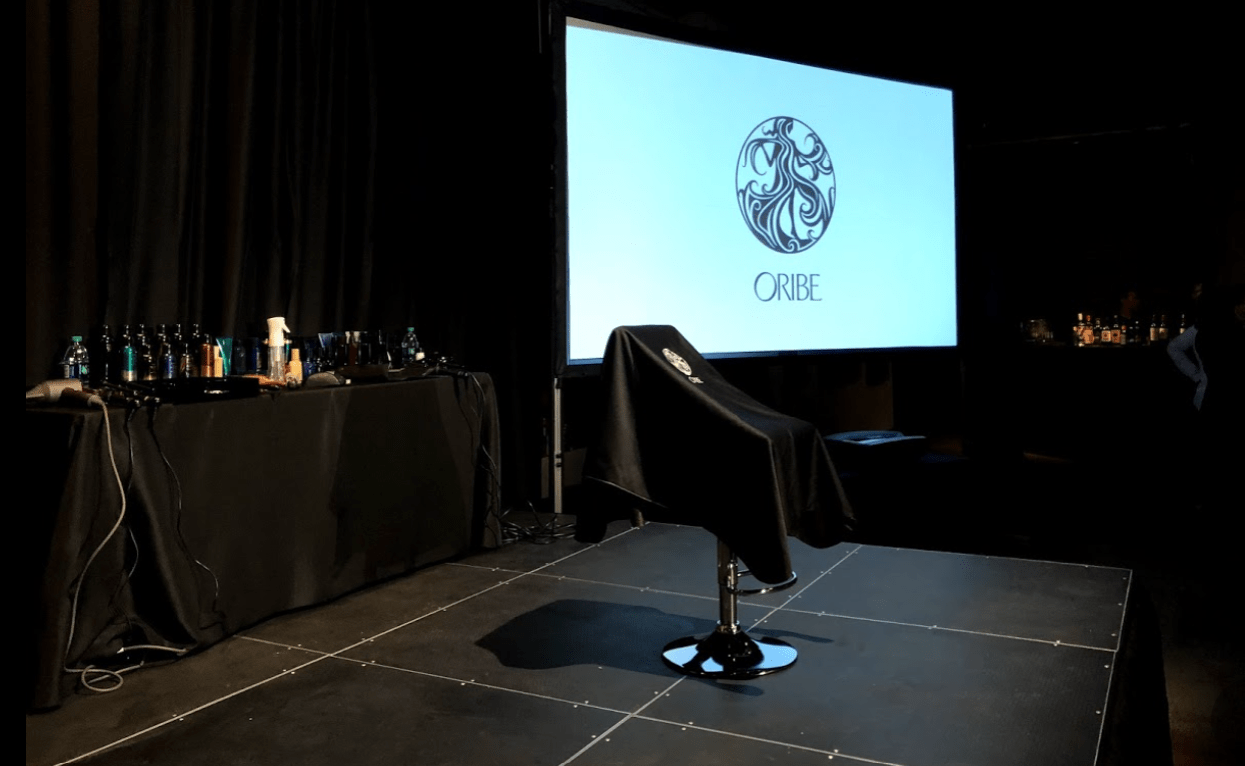
Are you planning your next event but are unsure about the TV size that suits you? If you check on Google, you’ll find plenty of resources on how to pick the right TV size for your home. But renting a monitor or a TV for a trade show or an event is a different ball game because of the budget, distance, and what you intend to display on it.
If you reach out to us, we’ll be glad to understand your event’s details and help you pick the appropriate size. There isn’t much information on estimating the general size of a TV or monitor for your event. Check the guidelines below on how to get started.
TV Sizing & Cost 101
Step 1: Estimate Your Budget
Unlike the size of a projector screen that is usually standard and uses the same guidelines for all audiences, you need a budget for the best TV size or monitor for your event. Having a budget may not be the only factor, but it is equally essential because the more sizeable the TV or monitor, the better.
For example, you can rent a 40″ monitor for approximately $300 in a day or a 70″ monitor for more than $1,000. Additionally, please note that depending on whether the content you’re displaying is detail-oriented or not, this is one of the factors to use to determine screen size.
Step 2: Measure the Distance Between the Screen and Where the Attendees Will View Content From
Calculate the distance you’ll need your furthest attendee to see the content on the TV or monitor. For example, if the TV or monitor shows a large agenda display at a conference or a social media wall, ensure that the person walking 10 feet away from the TV can see the content.
Meanwhile, if a product is a closeup demonstration from a small table, the attendees’ who are furthest should be is 3 to 4 feet away. If the TV or monitor is wall-mounted, ensure you carefully calculate the space you need to hang it regardless of the viewing distance.
Step 3: For a Rough Estimate Do This Equation
Once you’ve understood the above information, here’s an equation (from Rtings.com) to use to determine a rough estimate of the TV or monitor to rent:
Divide the viewing distance (inches) by 1.6, which determines visibility from a 30-degrees angle from all sides.
Here is how you can calculate the equation automatically:
You may be making a presentation to a small group and wish that the attendees can view the content from a distance of 10 feet. That would be 120 inches. Take the 120 inches and divide them by 1.6. You get 75. So, a TV or monitor 75″ big will be a reasonable estimation of the minimum size that can work for you.
However, if you can afford a bigger size of up to 86″, it will increase your visibility and impact.
Let’s see another example: Maybe you wish to rent a monitor to have people see your products’ dashboard at a trade show booth. The people who will visit your booth will stand 4 feet away. Divide the viewing distance again by 1.6. You’ll get the closest size to the TV or monitor you need to get.
Do not opt for a size too much more prominent because the attendee will need to move backward for greater visibility.
What to Note on Monitor Size and 4K Resolution
You can choose to either rent a HD or 4K TV. For most events, a HD TV does the trick and looks great. However, if your content is created explicitly in 4K, you may want to rent the largest monitor possible, which will help you take advantage of the 4K resolution. In other words, you’ll notice the big difference between the 4K and HD in 80″ monitors.
When You Need to Choose a Video Wall or Projector Instead
There is a limit to the TV or monitor sizes you can rent. If you desire a TV or monitor more extensive than 86″, or maybe your audience is more than 100 people, you may have to choose a video wall or a projector and screen setup. Video walls or projector screens come with various considerations.
Other types of screen displays include:
- LED Screen Display: LED screens that produce red, blue, and green light balanced to make any color. Thus, it creates extraordinary and vivid images.
- LCD/Plasma Displays: These options are familiar and similar because they are in many office/home settings. LCDs come in 17″ to 60″, and plasma screens can reach up to 110″.
If you’re still not sure how to display your content, contact us, and we’ll ask you all the right questions to help you determine the best choice of screen and its sizing. In the meantime, if you are looking for TV rentals for your next event, feel free to contact Centric Events and Rentals. We have a variety of screen sizes that are suitable for any type of event!
How Much Does It Cost to Rent an LED Video Wall?

5 Corporate Event Trends We Are Predicting for 2025

A Complete Guide: How an LED Video Wall Can Elevate Corporate Events

Are Company Holiday Parties Worth It? Plus 3 Key Components You Don’t Want to Forget

